Since C++ is a
superset of C, all elements of the C language are also contained in the C++
language. Therefore, it is possible to write C++ programs that look just like C
programs. There is nothing wrong with this, but to take maximum benefit from
C++, you must write C++-style programs.
This means using a
coding style and features that are unique to C++.
The most common
C++-specific feature used is its approach to console I/O. While you still can
use functions such as printf( ) and scanf( ), C++ I/O is performed using I/O
operators instead of I/O functions.
The output operator is
<<. To output to the console, use this form of the
<< operator:
cout << expression;
where expression can
be any valid C++ expression, including another output expression.
cout <<
"This string is output to the screen.\n"; cout << 236.99; The
input operator is >>. To input values from keyboard, use
cin >>
variables;
Example:
#include < iostream
>
using namespace std;
int main( ) {
// local variables int
i; float f;
// program code
cout <<
"Enter an integer then a float "; // no automatic newline cin
>> i >> f; // input an integer and a float
cout << "i=
" << i << " f= " << f <<
"\n"; // output i then f and
newline return 0; }
You can input any
items as you like in one input statement. As in C, individual data items must
be separated by whitespace characters (spaces, tabs, or newlines). When a
string is read, input will stop when the first whitespace character is
encountered.




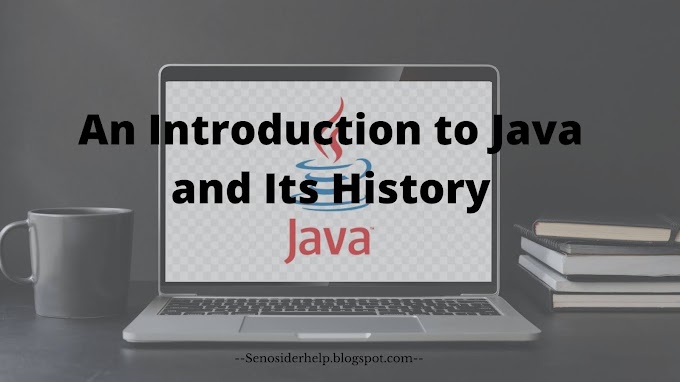







0 Comments
if you have any doubts.Please let me know